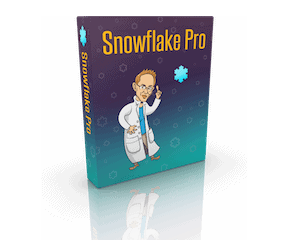
Q: What is the current version of Snowflake Pro?
A: Version 1.2.1. This version now works correctly on Mac OS 10.15 (Catalina), and of course it still works on Windows and Linux. The new version now automatically saves your work. Also, it lets you drag and drop scenes or blocks of scenes in the Scene List, and it has a few other tweaks to the user interface.
If you own Snowflake Pro, you can get the latest update on the Download Again page.
Q: How do I cut and paste in Snowflake Pro?
A: Use the standard keyboard commands. On a Mac, command-c copies, command-x cuts, and command-v pastes. In Windows, control-c copies, control-x cuts, and control-v pastes. If you have version 1.1.1 of Snowflake Pro, then you can also use the Edit menu commands Cut, Copy, and Paste.
Q: How do I open my files in Snowflake Pro?
A: Click on the File menu and then on the Open… menu option. A file browser dialog will open up that allows you to find your files. (They have the extension “.snowXML”). You can also use the Open Recent… menu option, which shows you a submenu of the most recent files you’ve had open.
Q: How do I print my Snowflake document?
A: If you have version 1.0.3 of Snowflake Pro, please upgrade. As of version 1.1.1, you can print any parts you like of your Snowflake document by clicking on the File menu and selecting the Print option.
Q: Can I write my novel in Snowflake Pro?
A: No. Snowflake Pro is not a writing tool, it’s a design tool. You have many options for writing a novel — Microsoft Word, WordPerfect, Pages, Scrivener, and a zillion other word processors. But those tools aren’t all that great for designing a novel. Our aim is to make Snowflake Pro the best tool in the world for designing a novel.
Q: Is there an iPad version of Snowflake Pro?
A: No.
Q: How do I sync my Snowflake Pro files between two different computers?
A: Save your files on DropBox, which is a free program that lets you work on files from any of your computers. You can find out all about DropBox at the Dropbox web site.