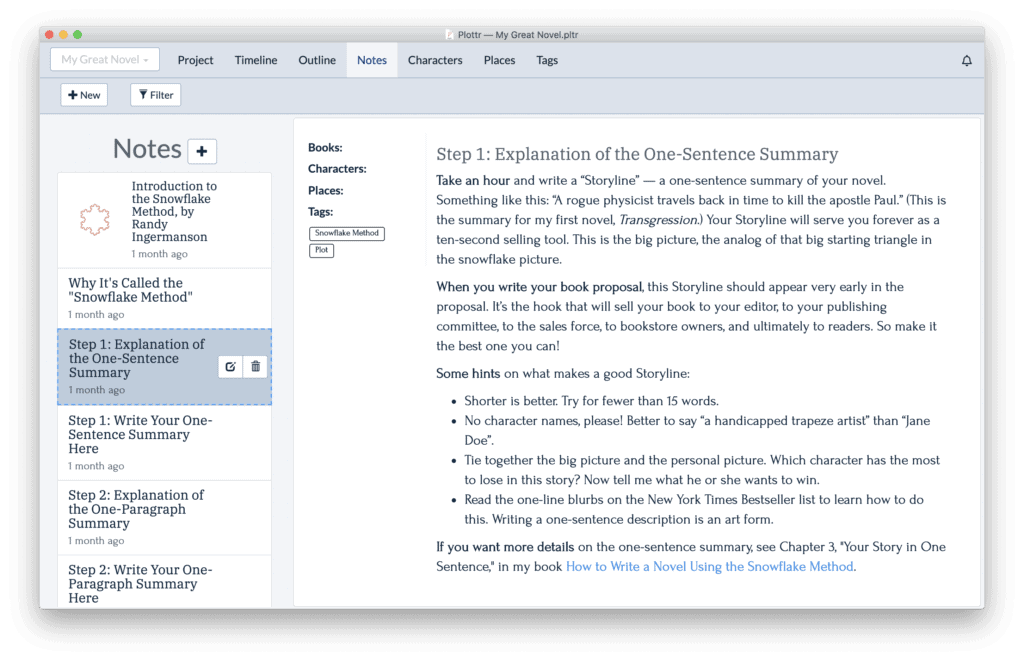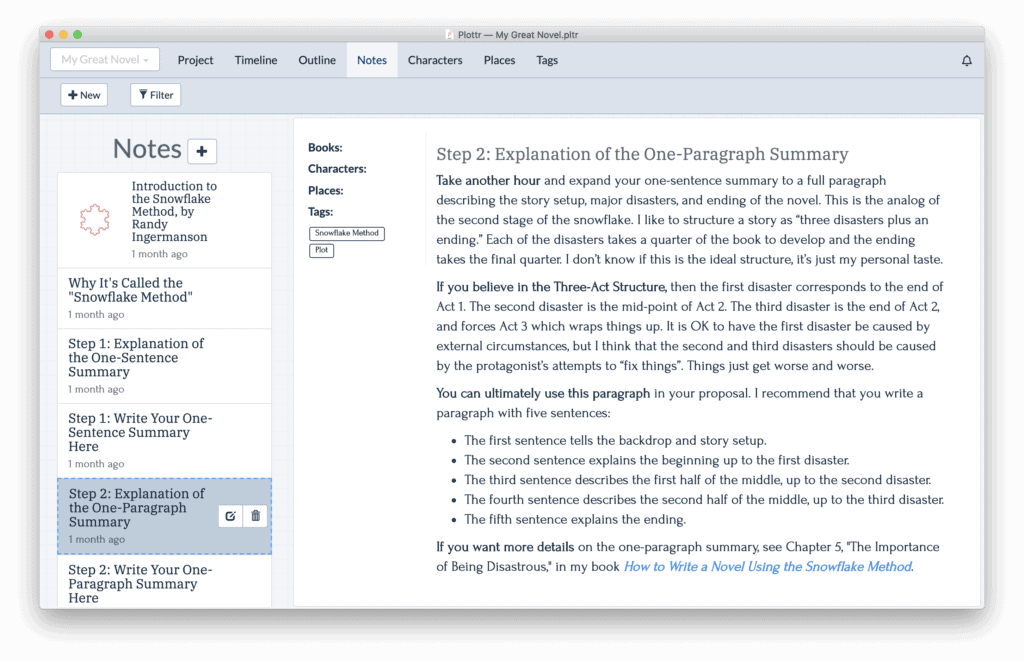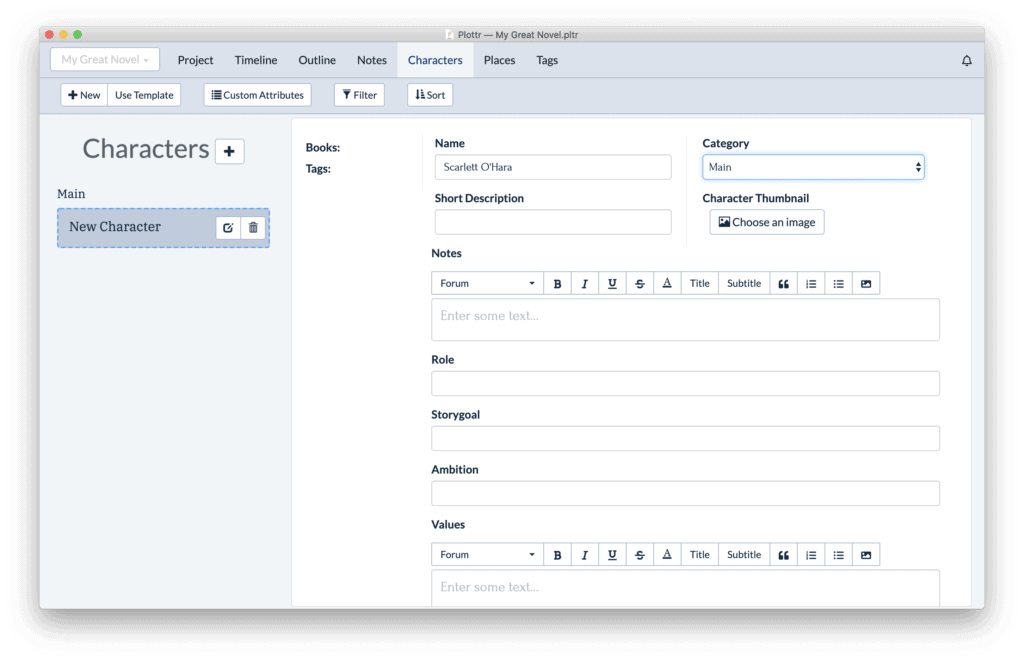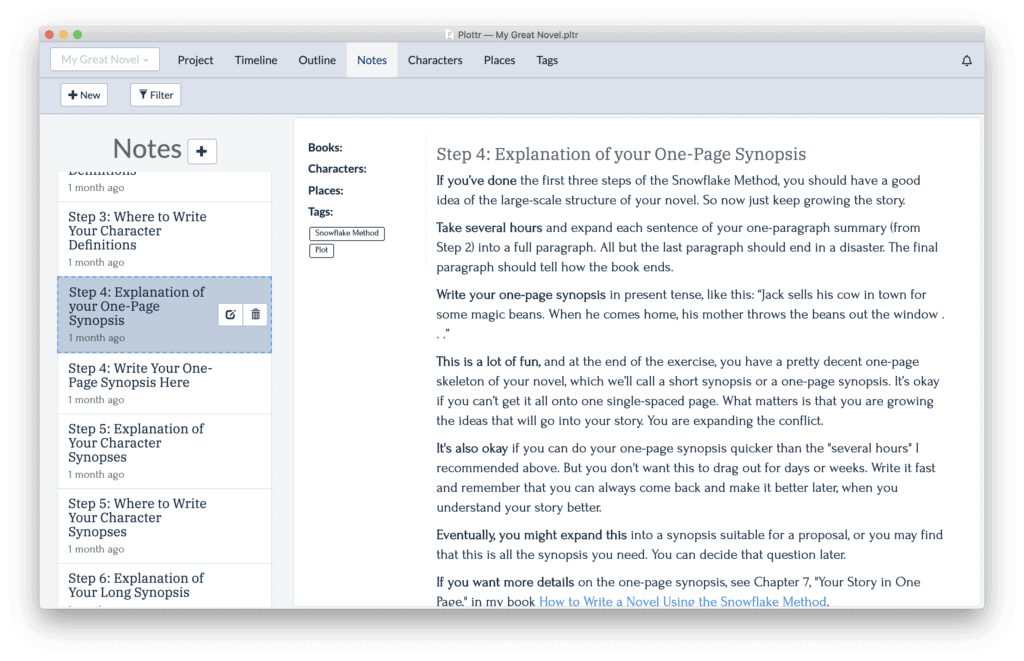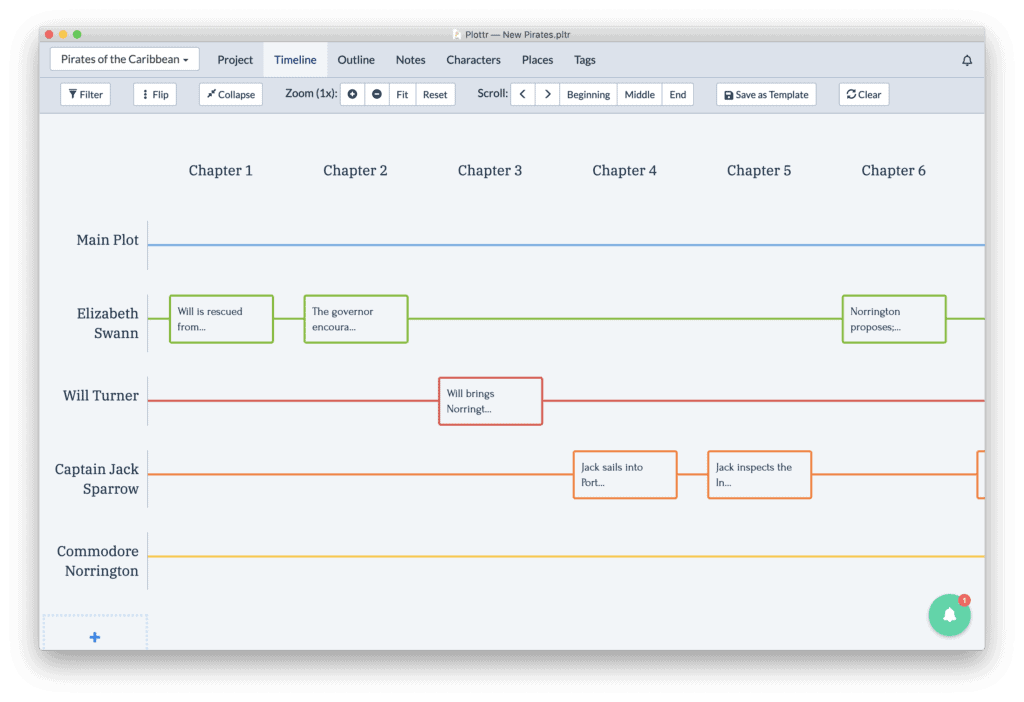Writing A Novel Is Hard Work!
My Mission in Life is to Make it Easier.
A Lot Easier.
I’m Randy Ingermanson, known around the world as “the Snowflake Guy” in honor of my “Snowflake Method” for designing and analyzing novels.
The Snowflake Method has become wildly popular because it helps you harness your creativity in the right direction at the right time. You’re already creative. The Snowflake Method just tells you what to be creative on next.
Years ago, I wrote some custom software, “Snowflake Pro,” to help walk my fans through the Snowflake Method.
Snowflake Pro was incredibly popular. It made it fast, easy, and fun to use the Snowflake Method. Tens of thousands of novelists have used it to help design their novels.
But my life is extremely busy, and at a certain point, I realized that I couldn’t do everything in life that I want to do. I had to cut back on something, and after a lot of thought, I made the hard decision to discontinue Snowflake Pro. Computers are evolving rapidly, and I just don’t have the time to keep Snowflake Pro up to date.
A Quandary for Me
That led to a quandary. What could I do for longtime users of Snowflake Pro so they would still have a great software tool and could keep on using the Snowflake Method?

They agreed to do that. And they agreed to also add a feature so Plottr can read old data files made by Snowflake Pro.
I worked with the Plottr team on the project. I wrote up a very extensive set of notes on the Snowflake Method and how to use it with Plottr. In fact, I created an entire Snowflake Method Project Template, which contains all those notes and is now an official part of Plottr. Because I wanted to make sure Plottr presents the Snowflake Method exactly the way I teach it.
Which means that Plottr now makes the Snowflake Method just as fast, easy, and fun as Snowflake Pro ever did. Maybe even more fun.
A Challenge To Work Hard
I’ll tell you more about Plottr in a minute, but first I want to make sure you understand that writing a novel is hard work. If it were easy, everybody would be writing great fiction.
The Snowflake Method does not magically make that hard work go away. It just makes sure that you work hard on the right thing at the right time to get your novel written faster.
The Snowflake method has ten steps. Those steps include a high-concept story idea, a Three-Act Structure, a detailed character analysis, a synopsis, a scene list, and more. That’s some serious hard thinking you need to do.
Let’s talk about some of those steps, so you’ll know what goes into the Snowflake Method.
Seeing the Big Picture
Many writers have a hard time explaining their story to agents or editors. The Snowflake Method asks you to define a one-sentence summary that will get the attention of the right editor or the right agent. (The right editor is the one who loves your kind of story and can turn it into the book it was meant to be. The right agent is the one who represents your kind of novel and can help you find the right editor.)
The Snowflake Method Project Template in Plottr will teach you exactly why you need a one-sentence summary, and it’ll show you how to write one that perfectly fits your book.
A Hurdle Most Writers Can’t Jump
But the Big Picture is not enough. Your one-sentence summary will get the attention of an editor or agent, but then they’ll want to know that your novel has the structure that modern readers are hungry for.
They’ll want to know the Three-Act Structure of your story.
Let me be blunt here. Very few writers can explain the Three-Act Structure of their novel intelligibly. Very few. If you can’t do that, that’s an immediate disqualification. A show-stopper.
But if you can do it—in 100 words or less—you’ve jumped a hurdle that hardly any writers can jump.
THAT gets an editor’s attention. And it gets an agent excited about working with you. Professional novelists know how to explain their Three-Act Structure succinctly. If you know how, then you look like you’re a pro. Because, in fact, you are a pro. Being a pro means knowing how to present your story intelligibly.
The Snowflake Method Project Template in Plottr explains what the Three-Act Structure is, and it shows how you use it to guarantee that your novel will be perfectly structured.
Understanding Your Characters
The Snowflake Method is not only about the plot of your novel. It’s also about your characters. In fact, the Snowflake Method asks you to put more work into your characters than you put into your plot.
Because your characters make or break your story. Great characters turn a good story into a great one. Ask any editor. Ask any agent. 100% of them want novels with great characters.
Three whole steps in the Snowflake Method are dedicated to creating your characters and fleshing them out into fully three-dimensional people.
Plottr makes it super-simple and super-easy to create characters and track every last detail, every foible, every dream, and every delusion. You can make your own character templates, or you can use one of those supplied by Plottr. Your choice.
Writing the Dreaded Synopsis
Every novelist who ever lived hates writing synopses. But there’s a trick to writing synopses. Once you master this trick, you’ll find it vastly easier to write a synopsis.
You may even find yourself enjoying it. If so, don’t tell your writer friends, because they might just die from envy.
My Snowflake Method doesn’t ask you to write just one synopsis. It asks you to write two. Not because I’m cruel. It’s because you need two. A short one and a long one.
By the way, all editors hate reading synopses. Why? Because most synopses they read are horrible. If you can write a gripping synopsis (and you can, once you know how), your editor will want to kiss your feet. Metaphorically, of course. If they actually try to kiss your feet, that’s a problem.
The Snowflake Method Project Template in Plottr gives a clear and simple explanation of how you write a short synopsis and a long one. You’ll be amazed at how easy it is, once you learn to think of synopses in the right way.
Lining Up Your Scenes
A modern novel has dozens of scenes — often more than a hundred. Managing all those scenes is hard, because they cover hundreds of pages in your manuscript. A Scene List allows you to see all your scenes at a glance.
A central idea of the Snowflake Method is that you need a Scene List. This is hard work. Writers used to do this on 3×5 cards, putting a summary of each scene on one card. They’d lay all those cards out on the living room floor and move them around until they found the right order for their scenes.
This worked great until the dog or the kids came ripping through the room, scattering cards all over.
Or it worked great until you decided that the order you had might not be perfect, and you wondered what would happen if you tried a radically different arrangement. The problem with 3×5 cards was that you only had one set of them. So if you rearranged them in a new order, you lost the original order, and how would you ever put them back?
Plottr solves these problems beautifully. You can lay out your scenes in what Plottr calls “scene cards”. They go on a “timeline” on your computer screen. You can move them all around with the mouse. Just drag them and drop them.
The kids and the dog never run across your computer screen, so your story is safe from them.
And if you want to try a radically different arrangement, just to see what happens, that’s no problem. Save your work to a new file and try rearranging things there. If it works better, great! If it doesn’t, you’ve got your original file saved and you can always get back to it.
I recommend that you create a timeline for each of your main characters. Then you can lay out your story with all the timelines clearly visible and your whole story is crystal clear.
Will Plottr Run On Your Computer?
Plottr runs on the following systems:
- Windows computers
- Mac computers
- Android phones and tablets
- iPhones and iPads
Here’s What You Get in Plottr
Here are some of the key tasks you can do in Plottr:
- Write your one-sentence storyline. This is your most powerful selling tool for selling your book. You will use this forever, whenever somebody asks, “What’s your story about?” Don’t fumble for words when that happens!
- Write your one-paragraph summary. If novelists talk about the “Three-Act Structure,” this is it in one paragraph. But your one-paragraph summary puts it on steroids by focusing on your “Three-Disaster Structure.” Memorize this paragraph before you talk to editors or agents. Because they’ll insist on hearing your Three-Act Structure, and they’ll be stunned if you can actually tell them.
- Write your key character info. Each character’s storygoals, ambition, epiphany, and other crucial information. If you don’t understand your characters, odds are it’s because you haven’t asked yourself the right questions yet. Plottr’s character templates ask you the right questions.
- Write your one-page synopsis. Grow this naturally from your one-paragraph summary. This is your baseline for creating the synopsis you’ll need for your editor someday.
- Write your character sketches. These are terrific for inserting straight into a proposal, because editors love character-oriented fiction.
- Write your four-page synopsis. Grow this out from your one-page synopsis. With this in hand, you’ll know all the important turns in your story. And you’ll have your synopsis all ready to slide into your proposal—a synopsis that won’t put your editor into a coma.
- Write your character bibles. This is where you save all those pesky details you need to create three-dimensional characters that leap off the page. Take care of the details, and your characters will take care of you.
- Create your scene list. You have a couple of different ways to do this—you can work in outline form, or you can create any number of timelines and place “scene cards” on them and move them around until your story gells. This is beautiful for testing different story ideas.
- Write your scene details. You can put in any amount of detail on each of your scenes. Don’t lose your best ideas! Save them in the logical place where you’ll always be able to find them.
What Do You Do Once You’ve Plotted Your Novel With Plottr?
The point of Plottr is to design your novel before you write it. So you know before you start writing that your story will be well-structured in a way that’s almost guaranteed to give your reader a powerful emotional experience.
But what do you do with your design, once you’ve finished designing?
The answer is that you export your design to either a Microsoft Word document or to a Scrivener document. Those are both commonly used word processors that give you all the power tools you need to actually write your novel. You can export your design with a simple mouse click, and then start writing in Word or Scrivener, as you like.
You might be wondering why you couldn’t just design your story in Word or in Scrivener.
The answer is that Microsoft Word and Scrivener aren’t design tools. They’re writing tools (and excellent writing tools, both of them).
Plottr is a design tool, and it’s got all the power of the Snowflake Method built in, with notes to coach you through every step of the Snowflake Method. Notes I wrote myself, to make it as easy as possible for you to whiz through the first nine steps of the Snowflake and design a powerhouse story. Fast.
How Much Does Plottr Cost?
If you look around online, you can find various software tools that range in list price anywhere from $150 down to free.
Some people say that “you get what you pay for,” and that’s always been sort of true. But it’s also always been true that there are bargains that pack a lot of value into a fair price.
My own opinion is that Plottr is a great value at a fair price. If you love the Snowflake Method, then Plottr contains everything you need in order to design your novel exactly the way the creator of the Snowflake Method intended.
I know, because I’m the creator of the Snowflake Method, and I wrote the Snowflake Method Project Template in Plottr. I gave the template to the development team for Plottr, and they put it directly into Plottr, exactly the way I wrote it.
By the way, Plottr has an affiliate program. You can join its affiliate program and refer people to Plottr, and you’ll get paid an “affiliate fee.” You’re probably already familiar with this, since most writers belong to Amazon’s affiliate program, which pays them an affiliate fee for referring people to books they love. Plottr’s affiliate program runs pretty much the same way.
And yes, of course I joined Plottr’s affiliate program. Because I believe in Plottr and I use it myself.
Does Plottr Have a Trial Version?
Yes, Plottr has a 14-day free trial. So if you’re not yet sure if Plottr is perfect for you, download the free trial version and take it for a test run.
I highly recommend that you watch the video tutorials on the Plottr website. They’re short and easy to understand, and each video explains one part of Plottr. Watch these, and in short order, you’ll be a Plottr ninja.
How To Get Plottr

If you want to check out Plottr, click the button below to hop on over to the Plottr website, where you can buy it on their secure server:
(As I explained above, that’s an affiliate link, so I’ll get paid a referral fee.)
Have fun!
Randy Ingermanson
The “Snowflake Guy”